MEDITIS/ZAITIS(Medicinal Drug/Material Sales Order Management System)
About MEDITIS/ZAITIS (Medicinal Drug and Material Sales Order Management System)
Implemented in Japanese biggest private medical treatment group (Tokushukai Group).
Able to view and compare entire group facilities’ acceptance status for all items, inventory status, and procurement cost status.
Informatization in medical circles has advanced greatly in recent years, so that the volume of information created through daily medical examination is massive. Hence, in the present hospital administration, hospital is requested to manage, conducts benchmarking, and figure out actual on-going status in real-time for not only electronic chart data, but also medicinal drug, material, or goods data with consolidated manner.
MEDITIS/ZAITIS both aim to improve profitability from not only improving operational efficiency but also profitability, from multilateral view point like drug-price margin and so on. Utilizing the scale advantage of Japan’s largest private medical treatment group, real-time viewing of acceptance situation, inventory status and procuring price from entire group hospitals can be used for increasing profit of own facility. Comparing own facility’s inventory financial condition with others, objective overview becomes possible.
Features and Introduction Merit of MEDITIS/ZAITIS
Feature: 1
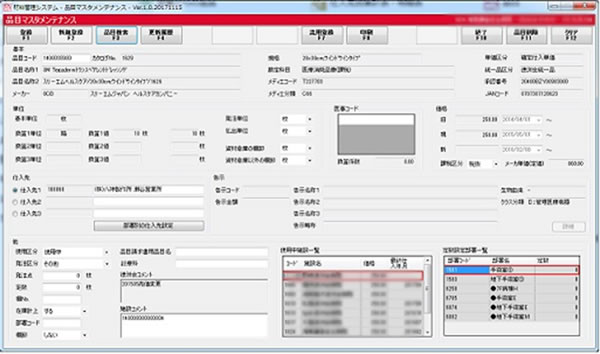
It is possible to refer goods acceptance situation or procurement price of each facility of (MEDITIS/ZAITIS) group hospitals. Because of this feature, inventory information, for example, of antidote is shared in the group, so that when an accident occur, it is able to expeditiously check where antidote is available at the nearest hospital.
Feature: 2
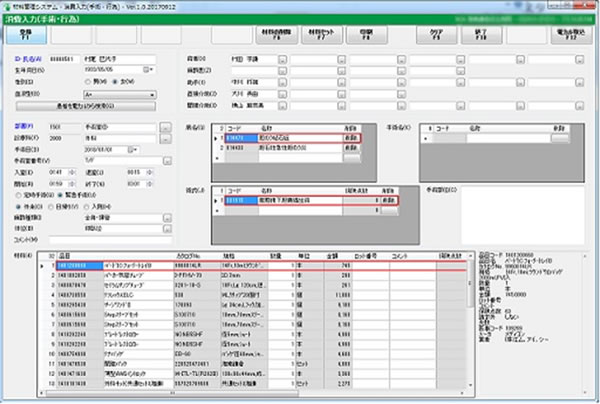
Lot management is possible by automatically retrieving (ZAITIS) surgical data from electronic chart. In order to obtain approval from Hospital Functionality Evaluation (JCI), lot management is inevitable and this lot registration work takes much time. Improving operational efficiency become possible by this function.
Feature: 3
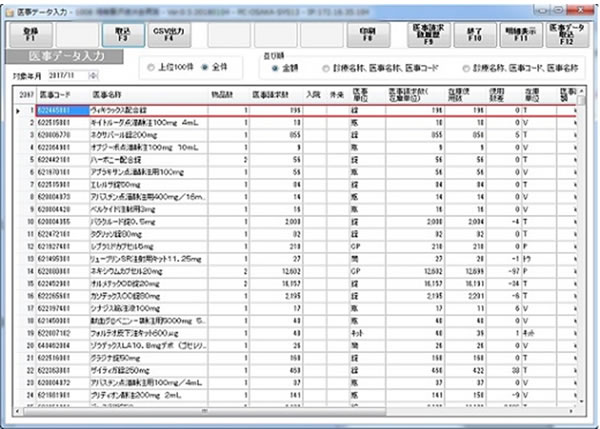
Matching of used quantity can be done between medical profession division and pharmacy department, downloading from medical profession division the used quantity file output from (MEDITIS/ZAITIS) electronic chart. File at medical profession division is made for taking any layout type of electronic chart made by other company.
Introduction of the functions
MEDITIS (Medicinal Drug Sales Order and Inventory Management System)
Ordering Operation
| Function | Description |
|---|---|
| Order entry | Able to order online or by fax. |
| Cancel Order | When becomes unnecessary after order is made, if it is before inventory taking, it is able to cancel the order. |
| Order List | Verify ordering status. |
| Issuance of Purchase Order sheet | Used when re-issuance is necessary. |
| Order Point Registration | Setting threshold quantity value on which order is automatically made when inventory becomes less than threshold quantity. |
Purchase Operation
| Function | Description |
|---|---|
| Purchase Entry | Screen to take ordered goods in inventory. |
| Returned goods List | Able to check purchase and returned goods status. |
| Procurement Log | Able to check past two years procurement situation. |
Returning Goods Operation
| Function | Description |
|---|---|
| Returning Goods Entry | Returning goods to supplier. |
| Delivery Slip for returning goods | Printing out delivery slip when returning goods, pass over to supplier. |
Consuming Operation
| Function | Description |
|---|---|
| Fetch in consumption | Fetching consumed data in from electronic chart. |
| Consumption Log | Able to verify consumed data log fetched from electronic chart. |
| Reset Tool | Delete consumed data. |
Inventory Management
| Function | Description |
|---|---|
| Inventory referral | Abel to verify current theoretical inventory by goods or month-end inventory status. |
| Inventory List | Able to extract out all inventory information by month. |
| Payment referral | Able to view entering and dispatching flow of the inventory from past to present, with selecting goods and extracting data out. |
| Antidote inventory referral | Able to check which other hospital is possessing antidote for intoxication. |
| Antidote comment entry | Register or edit expiration information of the antidote. |
Inventory Clearance Operation
| Function | Description |
|---|---|
| Inventory Clearance Entry | Enter the monthly inventory clearance information. |
| Pattern Master for Inventory Clearance Set | Make a registration for set goods. |
| Inventory Clearance Result List | Details and summary of inventory clearance result is output, by department, by vendor supplier or by goods. |
| Entry chart for inventory clearance | Print out entry sheet prior to actually count inventory quantity. |
| Set quantity inventory list for each department | Able to check marginal gain amount by department. |
Monthly Operation
| Function | Description |
|---|---|
| Monthly Summary | Execute monthly process and output several monthly report. |
| Return Goods Summary by Vendor | Viewing purchase/return goods summary by vendor. Able to check with invoice. |
| Discard/Breakage Management | Register discarded goods on expiration or broken medicinal drugs. |
| Medical business data entry | Used quantity at pharmacy department and at medical profession division are verified/matching checked with the aggregated file output from electronic chart. |
| Medical drug management monthly report | Output summary reports of monthly drug usage cost, procured amount, etc. |
| Medical drug management monthly report (breakdown) | Able to check breakdown information by goods for the goods listed in Medical Drug Management Monthly Report. |
| Warehousing ledger for psychotropic agent | Able to verify production lot number for psychotropic agent. |
| Warehousing ledger for biological origin product | Able to check production lot number for biological origin product. |
| Inventory amount/Procurement amount Summary | Able to extract desired data with designating several conditions. |
| Usage ratio referral for generic medicine | Able to simulate usage ratio when verifying generic medicine usage rate or changing to generic drugs. |
Rental Operation
| Function | Description |
|---|---|
| Dead-stock Registration | Register Dead-Stock |
| Rental Application Detail | Transfer application for dead-stock or rent/borrow inventory so that it becomes able not to discard by expiration. |
Master Maintenance
| Function | Description |
|---|---|
| Material/Goods Master (List) | Able to view/edit master file for all material/goods/products. |
| Material/Goods Master (Detail) | Able to use when verifying/editing master file for each material/goods/products information. |
| Vendor Master | Able to check vendor information. |
| Approved Stamp Master | Able to set authorized person’s name appeared on the approved column of important ledger, like Discarding Request for Approval or Medical Drug Management Monthly Report. |
| Operator Master | Able to register operator who is allowed to use MEDITIS. |
| Fixed Number Setting Master | Able to register/edit the setting of material to be printed in drug inquiry sheet, or fixed number master file. |
| Department Master | Abel to set department name and code. |
| Periodical Ordering Master | Register scheduled procurement, once in a month, goods. |
| Medical Business Master | Able to view medical business master file. |
| Bar-code Label | Prints barcode label like Ordering Card. |
| Dispensing Shelf Label | Able to output dispensing shelf label with flexible length. |
| Inquiry sheet for drug/chemical | Able to print slip sheet used for each department inquire medical drug to pharmaceutical department. |
| Medical Drug Summarizing Unit Alteration Master | Linked with electronic chart, setting of unit alteration, which is necessary when taking consumed data, is made. |
| Facility Master | Able to view facility name, name of Pharmacy Director and contact. |
| Drug Shape Master | List of the drug shape. |
| Therapeutic Category Master | Therapeutic Category set by the Government. |
| Redemption Segment Master | List of redemption segment information. |
| Tax Processing Master | Setting information regarding Consumed Tax. |
| Maker Master | List of manufacturers. |
| Unit Master | List of Units. |
Others
| Function/th> | Description |
|---|---|
| List of Drug Price Down ratio | Able to view down rate or procurement rate, with comparing new drug price with ole drug price. |
| Drug Price Comparison List | Able to view by each medical goods the down rate or procurement rate, with comparing drug price before and after the amendment. |
| Reception Master Referral | Able to verify delivered master reception status. |
| Drug Price/Delivered Price/Association Cost price Transition Chart | Able to check the transition of particular item’s drug price, cost price at each time of drug price amendment. |
| Log | List of MEDITIS Operation log. |
| Settings | Common Setting for MEDITIS. |
Manuals
| Function | Description |
|---|---|
| List of Drug Price Down Ratio | |
| Master Maintenance | Manual regarding Master Maintenance. |
| Common Part | Manual for common part. |
| Order/Purchase/Return Goods | Manual for ordering, purchasing and return goods. |
| Inventory Management | Manual regarding inventory management. |
| Inventory Clearance | Manual for inventory clearance operation. |
| Monthly | Manual regarding monthly processing. |
| Rental | Manual regarding rental operation |
| Consumption | Manual regarding consumption (linked with Electronic Chart) |
ZAITIS (Material Sales Order/Inventory Management System)
Daily Operation: 1
| Function | Description |
|---|---|
| Invoice Entry | Invoicing data entry with checking invoice chart received from each department. |
| Invoicing Log | Viewing the invoice list data. |
| Order Entry | Order is placed for short inventory goods inquired. |
| Order Log | Viewing the order status list data. |
| Warehousing/Returning Entry | When goods arrived, warehousing process is made. |
| Inventory/Return Log | Viewing warehoused goods list. |
| Delivery Entry | Deliver inventory goods to inquiring department. |
| Delivery Log | Viewing delivered goods list. |
Daily Operation: 2
| Function | Description |
|---|---|
| Return goods from Department | Entry is made when no-use goods is returned from Department. |
| Returned goods Log | Viewing returned goods registration list. |
| Discard Entry | Enter discarded goods. |
| Discard Log | Viewing discarded goods registration list. |
| Repair Result Entry | In order to check the progress status for repair request at vendor, register repair information upon occurrence. Also, with registering repair charge, payment amount per vendor can be summarized up. |
| Rental Result Entry | Register the rental item. Entered amount is allocated in payment amount. |
| Maintenance Entry | Register maintenance charge. Entered amount is allocated in payment amount. |
| Miscellaneous Expense Entry | Register miscellaneous expense. Entered amount is allocated in payment amount. |
| Borrow/Lend Entry | Log is taken when dead-stock like item is taking back by other facility. |
| Consumption Entry | Material used at surgical operation is entered by taking in surgical data from electronic chart. |
| Consumption List | Able to view patient list who is registered for surgery and material use at surgery. |
| Fetching Consumption | Invoice used quantity of material/item only to relevant department. |
Inventory Management
| Function | Description |
|---|---|
| Inventory Referral/Current Inventory Adjustment | Adjust inventory when theoretical inventory differs from actual inventory. |
Monthly Inventory Adjustment
| Function | Description |
|---|---|
| Entering and Dispatching Management | Showing particular item’s quantity increase or decrease amount, like entering or dispatching of inventory, in chronological order. |
| Warehouse Clearance Entry | Register warehouse clearance result data. |
| Summary by vendor/Detailed summary | Able to view amount summary by vendor and by account headings, or detailed summary of the same. |
Monthly Master
| Function | Description |
|---|---|
| Summary sheet for monthly inventory, Dispatching or Payment | Able to create monthly sheet of desired information with setting various condition for extraction. Ex; Summary result of warehouse clearance monetary amount, result of Procurement monetary amount. |
| Dispatch sheet by department or by week | Able to view dispatched monetary amount summary in past one week from designated date. Which department is paying more? Able to check department spending monetary amount. |
| Monthly Inventory and Dispatch Amount Transition, by department | Able to view yearly dispatch amount transition by department or by month. Too much spending department can be found from these chart. |
| Monthly Report | Output summary report, like cost price of monthly medical material expenditure or procurement amount. |
| Item | Able to view or edit particular item detail information. |
Master and Others
| Function | Description |
|---|---|
| Item List | able to view or edit entire item list. |
| Item Registration Application | Apply this form when accepting new item. |
| Vendor | Able to view or edit vendor list. |
| Vender Registration Application | Apply this form when new vendor registration is necessary. |
| Department | Create Department Master. |
| Constant Registration | Register item, which remains as slow movement stock at each department, in Constant Management. |
| Constant Review | Able to review constant with referring past dispatching log data, whether or not constant is really appropriate. |
| Approval | Set the authorizing person’s name when output various sheet, like the Request of Approval and/or Monthly Report. |
| User Registration | Register ZAITIS user. |
| Support for consumption entry | Fetching electronic chart master data when fetching surgical information from electronic chart. |
| Dead Stock Registration | Register dead stock item. |
| Search for other facility dead stock | Able to search for other facility’s dead stock item. |
| Account Headings | List of account headings. |
| Facility | List of facility information |
| Print Seal Card | Able to print seal card attaching on the item upon dispatch. |
Others
| Function | Description |
|---|---|
| Matching with Medical Profession Division | With fetching file output from electronic chart, make matching with usage quantity of ZAITIS and data from medical profession division. |
| Master Linkage Log | Indicate detailed contents of each Master file received at master reception. |
| SPD Linkage | Facilities using Inner-hospital Distribution System SPD fetches consumable data received from vendor. |
| Discount Log | In case when received discount data from vendor, fetching the data in system and become able to check its contents. |
| System Setting | Performs comprehensively common settings. |
| Log | Operational Log. |
Usage Charge
Introduction Cost
Price amount varies depend on introduced functions.
Service Charge (Monthly)
Quote by case.: *Price varies by introduced functions.
Operational Environment
| Client | OS | Windows 7 or later |
|---|---|---|
| CPU | Intel Core i5 or over | |
| Memory | 4GB or over | |
| Monitor | 1280 x 1024 (SXGA) or over | |
| .net Framework | 4.0 or later | |
Implementation Step
Contact us by phone or e-mail form.
Making appointment and interview (hearing)
Preparation of demo screen / Quotation Presentation
Order placement / Agreement
Several Meeting / Trial implementation
System launch/Up and Running
Follow-up and Maintenance
Case Study
Yotsukaido Tokushukai Hospital (Yotsukaido-shi, Chiba Pref.)
Introduced Product; ZAITIS

System easy to use by hospital office staff
Triggered opportunity for the introduction is that we desire to have unified management system for the operation. Management System used at that time contains no problem for Ordering operation but having several problems in Goods Management (Dispatch/Warehousing) operation. So that we have made EXCEL based spreadsheets separated from system, therefore we would like to have unified system through “Ordering, delivery, dispatch, payment, Invoicing to warehousing. We have thoroughly checked several other goods management systems but there is no system available suitable to hospital requirement. Although desired system is used by hospital staff, system seems to be built by vendor supplier. But Tokushukai Information System Incorporated has an actual achievement of MEDITIS development and TIS develops ZAITIS based on MEDITIS. TIS corresponds in minute detail upon Hospitals complicated and severe requirement. Because of this, ZAITIS is not the vendor-oriented system but hospital first system.
4 years has passed since the introduction, operational efficiency has achieved, reduced over-time work, and moreover it becomes easy to create several materials like Purchase/Dispatch Achievement Results, so that it becomes useful even for administrative improvement.
From now on, as several function, like “Verification for the request failure on announcement material”, “Goods Management for expired sterilization goods”, or “Material Management for Surgical use items” are getting fulfilled, we would like to make ZAITIS much better system with the help by Tokushukai Information System Incorporation.
Introduction Records
Hokkaido Region
| Hospital Name | Address |
|---|---|
| Sapporo Higashi Tokushukai Hospital | 14-3-1 Kita 33-jyo Higashi, Higashi-ku, Sapporo-shi, Hokkaido |
| Sapporo Minami Tokushukai Hospital | 2-20-1 Satozuka Ichijyo, Kiyota-ku, Sapporo-shi, Hokkaido |
| Sapporo Tokushukai Hospital | 1-1-1 Otanichi Higashi, Atsubeshi-ku, Sapporo-shi, Hokkaido |
| Kyoaikai Hospital | 7-21 Nakajima-cho, Hakodate-shi, Hokkaido |
| Seijinkai Hospital | 1-10-27 Shizunai Kousei-cho, Shin Hidaka-cho, Hidaka-gun, Hokkaido |
| Obihiro Tokushukai Hospital | 14-2-1 Kinonishi Dori, Otosara-cho, Koto-gun, Hokkaido |
Tohoku Region
| Hospital Name | Address |
|---|---|
| Sendai Tokushukai Hospital | 15 Aza Kagosawa, Hichikitada, Izumi-ku, Sendai-shi, Miyagi Pref. |
| Shinjyo Tokushukai Hospital | 4623 Aza Komaba, Ohaza Torigoe, Shinjyo-shi, Yamagata Pref. |
| Shonai Amarume Hospital | 1-1-1 Shouyo, Shonai-cho, Higashi Tagawa-gun, Yamagata Pref. |
| Yamagata Tokushukai Hospital | 2-3-51 Kiyosumi-cho, Yamagata-shi, Yamagata Pref. |
| Yamakita Tokushukai Hospital | 1340-1 Kachiki, Murakami-shi, Niigata Pref. |
Kanto Region
| Hospital Name | Address |
|---|---|
| Furukawa Hospital | 1555 Konosu, Furukawa-shi, Ibaragi Pref. |
| Musashino Tokushukai Hospital | 3-5-48 Mukodai-cho, Nishi Tokyo-shi, Tokyo |
| Tokyo Nishi Tokushukai Hospital | 3-1-1 Matsubara-cho, Akishima-shi, Tokyo |
| Yotsukaido Tokushukai Hospital | 1830-1 Yoshioka, Yotsukaido-shi, Chiba Pref. |
| Geriatric Health care Facility Yumegaoka | 1202 Izumi-cho, Izumi-ku, Yokohama-shi, Kanagawa Pref. |
| Hino Hospital | 3-9-3 Hino, Konan-ku, Yokohama-shi, Kanagawa Pref. |
| Shonan Atsugi Hospital | 118-1 Nukumizu, Atsugi-shi, Kanagawa Pref. |
| Geriatric Health care Facility Rehabilitation Care Shonan Atsugi | 2446-15 Toda, Atsugi-shi, Kanagawa Pref. |
| Yamato Tokushukai Hospital | 4-4-12 Chuoh, Yamato-shi, Kanagawa Pref. |
| Yamato Seishu Hospital | 4-25-17 Chuorinkan, Yamato-shi, Kanagawa Pref. |
| Shonan Fujisawa Hospital | 1-5-1 Tsujido Shindai, Fujisawa-shi, Kanagawa Pref. |
| Shonan Kamakura Clinic | 1202-1 Yamazaki, Kamakura-shi, Kanagawa Pref. |
| Shonan Kamakura General Hospital | 1370-1 Okamoto, Kamakura-shi, Kanagawa Pref. |
| Shonan Kamakura Birth Clinic | 1090-5 Yamazaki, Kamakura-shi, Kanagawa Pref. |
| Shonan Kamakura Artificial Joint Center | 5-4-17 Dai, Kamakura-shi, Kanagawa Pref. |
| Chigasaki Tokushukai Hospital | 14-1 Saiwai-cho, Chigasaki-shi, Kanagawa Pref. |
| Hayama Heart Center | 1898-1 Shimoyamaguchi, Hayama-cho, Miura-gun, Kanagawa Pref. |
| Tateyama Hospital | 196 Nagasuga, Tateyama-shi, Chiba Pref. |
| Chiba Nishi General Hospital | 107-1 Kanegasaku, Matsudo-shi, Chiba Pref. |
| Kamagaya General Hospital | 929-6 Hatsutomi, Kamagaya-shi, Chiba Pref. |
| Narita Tomisato Tokushukai Hospital | 1-1-1 Hiyoshidai, Tomisato-shi, Chiba Pref. |
| Chiba Tokushukai Hospital | 2-11-1 Takanedai, Funabashi-shi, Chiba Pref. |
| Kasu Fureai Clinic | 1790-1 Shimomitsumata, Kasu-shi, Saitama Pref. |
| Kisei Fureai Clinic | 1352-3 Kisei, Kasu-shi, Saitama Pref. |
| Gyoda Fureai Clinic | 3-15-23 Mochida, Gyoda-shi, Saitama Pref. |
| Hanyu General Hospital | 551 Oaza Kamiiwase, Hanyu-shi, Saitama Pref. |
| Minano Hospital | 2031-1 Minano, Minano-cho, Chichibu-gun, Saitama Pref. |
| Shizuoka Tokushukai Hospital | 11-1 Shimogawara Minami, Suruga-ku, Shizuoka-shi, Shizuoka Pref. |
| Shinbara General Hospital | 2887-1 Hosoe, Makinohara-shi, Shizuoka Pref. |
| Shirane Tokushukai Hospital | 2294-2 Nishino, Minami Arupusu-shi, Yamanashi Pref. |
Chubu Region
| Hospital Name | Address |
|---|---|
| Nagoya Tokushukai Hospital | 2-52 Kozoji-cho Kita, Kasugai-shi, Aichi Pref. |
| Ogaki Tokushukai Hospital | 6-85-1 Hayashi-cho, Ogaki-shi, Gifu Pref. |
Kinki Region
| Hospital Name | Address |
|---|---|
| Yokkaichi Tokushukai Hospital | 2-1-2 Kubota, Yokkaichi-shi, Mie Pref. |
| Suita Tokushukai Hospital | 21-1 Senrigaoka, Suita-shi, Osaka |
| Matsubara Chuo Hospital | 1-2-32 Abo, Matsubara-shi, Osaka |
| Matsubara Tokushukai Hospital | 7-13-26 Tenmi Higashi, Matsubara-shi, Osaka |
| Kishuwada Tokushukai Clinic | 4-22-40 Isogami-cho, Kishiwada-shi, Osaka |
| Kishiwada Tokushukai Hospital | 4-27-1 Kamori-cho, Kishiwada-shi, Osaka |
| Izumi City Hospital | 4-10-10 Fuchu-cho, Izumi-shi, Osaka |
| Nozaki Tokushukai Hospital | 2-10-50 Tanigawa, Daito-shi, Osaka |
| Nozaki Tokushukai Clinic | 3-1-1 Fukano, Daito-shi, Osaka |
| Higashi Osaka Tokushukai Hospital | 3-6-11 Hishie, Higashi Osaka-shi, Osaka |
| Yao Tokushukai General Hospital | 1-17 Wakakusa-cho, Yao-shi, Osaka |
| Ikoma City Hospital | 1-6-2 Higashi Ikoma, Ikoma-shi, Nara Pref. |
| Uji Tokushukai Hospital | 145 Ishibashi, Makishima-cho, Uji-shi, Kyoto |
| Ohmi Kusatsu Tokushukai Hospital | 3-34-52 Higashi Yagura, Kusatsu-shi, Shiga Pref. |
| Kobe Tokushukai Hospital | 1-3-10 Kami Takamaru, Tsurumi-ku, Kobe-shi, Hyogo pref. |
| Takasago Seibu Hospital | 1-10-41 Nakasuji, Takasago-shi, Hyogo Pref. |
Chugoku Region
| Hospital Name | Address |
|---|---|
| Izumo Tokushukai Hospital | 3964-1 Hikawachonaoe, Izumo-shi, Shimane Pref. |
Shikoku Region
| Hospital Name | Address |
|---|---|
| Uwajima Tokushukai Hospital | 2-6-24 Sumiyoshi-cho, Uwajima-shi, Ehime Pref. |
| Niihama Tokushukai Hospital | 2-2-2 Tuchihashi, Niihama-shi, Ehime Pref. |
Kyushu Region
| Hospital Name | Address |
|---|---|
| Fukuoka Tokushukai Hospital | 4-5 Sugu Kita, Kasuga-shi, Fukuoka Pref. |
| Futsukaichi Tokushukai Hospital | 4-8-25 Futsukaichishi-Chuo, Chikushino-shi, Fukuoka Pref. |
| Nagasaki Kita Tokushukai Hospital | 1-12-5 Nameshi, Nagasaki-shi, Nagasaki Pref. |
| Kagoshima Tokushukai Hospital | 3-8-1 Shimoarata, Kagoshima-shi, Kagoshima Pref. |
| Yamakawa Hospital | 1571 Yamakawa Ogawa, Ibusuki-shi, Kagoshima Pref. |
| Osumi Kaya Hospital | 6081-1 Arakawa-cho, Kaya-shi, Kagoshima Pref. |
| Yakushima Tokushukai Hospital | 2467 Miyanoura, Yakushima-cho, Kumage-gun, Kagoshima Pref. |
| Nase Tokushukai Hospital | 28-1 Nase Asahi-cho, Amami-shi, Kagoshima Pref. |
| Kasari Hospital | 120 Nakakanehisa, Kasari-cho, Amami-shi, Kagoshima Pref. |
| Kikai Tokushukai Hospital | 315 Kikaichowan, Oshima-gun, Kagoshima Pref. |
| Setouchi Tokushukai Hospital | 1358-1 Aza Tonkyan Bara, Koniya, Setouchi-cho, Oshima-gun, Kagoshima Pref. |
| Tokunoshima Tokushukai Hospital | 7588 Kametsu, Tokunoshima-cho, Oshima-gun, Kagoshima Pref. |
| Okinoerabu Tokushukai Hospital | 2208 Serikaku, China-cho, Oshima-gun, Kagoshima Pref. |
| Yoron Tokushukai Hospital | 403-1 Chabana, Yoron-cho, Oshima-gun, Kagoshima Pref. |
| Kakegoma Tokushukai Health Clinic | 747-1 Oaza Sesou, Setouchi-cho, Oshima-gun, Kagoshima Pref. |
Okinawa Region
| Hospital Name | Address |
|---|---|
| Miyakojima Tokushukai Hospital | 552-1 Hiramatsubara, Miyakojima-shi, Okinawa Pref. |
| Ishigakijima Tokushukai Hospital | 446-1 Aza Minamiohama, Ohama, Ishigaki-shi, Okinawa Pref. |
| Chubu Tokushukai Hospital | 2-1 Awase Tochikukakusirijigyo-chinai, Kita Nakagusukuson, Nakazu-gun, Okinawa Pref. |
| Nanbu Tokushukai Hospital | 171-1 Sotoma, Yaese-cho, Shimajiri-gun, Okinawa Pref. |
| Geriatric Health care Facility Okinawa Tokushuen | 6-4-19 Goya, Okinawa-shi, Okinawa Pref. |
| Yomitan Clinic | 1774 Aza Nagahama, Yomitanson, Nakazu-gun, Okinawa Pref. |
※As Apr 2024.
Inquiry and Contact
Please consult with Tokushukai Information System Inc., for MEDITIS/ZAITIS (Medicinal Drug/Material Sales Order Management System)
By Telephone contact
06-6346-2821
Weekday: 09:00 to 17:00 (to Development Department))
